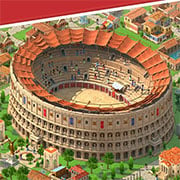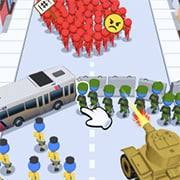- Info
- Reviews
- Share
FNF: Late Night City Tales vs Limu
Late Night City Tales Chapter 1 vs Limu is a Friday Night Funkin mod where Boyfriend and Girlfriend goes into a spooky house and met Limu and she is ready for a rap-battle.
Songs:
- Azure Encounter
- Secret marilee
- Broken heart
- Aquaphobia
- Lonely Sapphire
FNF: Late Night City Tales Mod Credits:
- Daytimefish Studio – https://twitter.com/Daytimefish_
- FrazeRIP
- Project Owner, Programmer, Composer, Artist, Charter, Animator
- https://gamebanana.com/members/1970915
- https://twitter.com/FraseXFraze
- Team management; character design; story/writing; gameplay effect programming(stage, import assets, special arrows, in-game event, particles, shaders); charting; music(main menu, death menu, dialogues, 1st song, credit, all the voices); character sprites(Limu-Old Design, GF-3rd stage, portraits for dialogues), in-game art assets(UI, credit scene, some in-game effect sprites, Stage-Old Design); animation(final cutscene) publishing.
- Lunar_Suraface
- Programmer
- https://space.bilibili.com/1817564/?spm_id_from=333.999.0.0
- UI Programming (main menu, credit, cutscenes, etc..), utility programming; bug fix
- Rabbit’s Foot
- Artist
- https://twitter.com/Kakosa_sama
- Character sprites(Limu-all stage), character animation(Limu-1st,2nd, 4th), character concept art(Limu), in-game art assets(Thank you for playing CG)
- Danke
- Artist
- https://twitter.com/snap6910
- Character animation(Limu-old design, GF-3rd stage, some in-game art assets), in-game art assets (promotion/loading screen art, all arrows, lots of assets for 3rd/4th/hidden song, like the symbols, giant monster on the back, etc..)
- KuronoR
- Artist
- https://twitter.com/wakaboom161
- in-game art assets(all the dialogue cgs, art assets for intro video)
- Dfdffish
- Artist
- https://space.bilibili.com/4216586
- Character animation(Limu-Hidden Song), in-game art assets(arrow splashes)
- Violet
- Artist
- https://twitter.com/ztviolet1
- in-game art assets(all the stage background assets)
- Rhodes_W
- Composer
- https://space.bilibili.com/130080831/
- Music(stage 4)
- NaglazYamiZaleD
- Composer
- https://space.bilibili.com/399381634/
- Music(Hidden Song)
- Night Crew – https://discord.gg/NqUdVcM3
- Bonk06
- Artist
- Discord: Bonk06#9003
- Character Sprites(GF and BF redraw), Character Animation (GF and BF)
- Red
- Composer
- Discord: RevRed#5736
- Music(tutorial, stage 2)
- Special Thanks:
- Toast – Programming (Technical support)
- Sharon – Composing (Stage 3 song)
- Bot25 – Charting (Hidden Song)
- Command 24 – Programming (CN localization)
- Random Angle – Art (GF sprite)
- SaltedSporks – Writing (Dialogue)’
- Other Resources Used
- https://www.youtube.com/watch?v=lmo2EgWNO9E
- https://www.youtube.com/watch?v=1yxN0FXE0ME
- https://www.youtube.com/watch?v=QJfJTmfq2Q4
- https://gamebanana.com/tools/download/8531#FileInfo_754922
- https://store.steampowered.com/app/413420/Danganronpa_2_Goodbye_Despair/
- https://www.youtube.com/watch?v=qwz88S1P0os
- http://bgfons.com/download/584
- https://www.youtube.com/watch?v=Wh_CMeDqOX0
- https://www.flickr.com/photos/skeletalmess/4130746587
- https://www.youtube.com/watch?v=og3EcfVNSX0
- https://www.youtube.com/watch?v=VLMbtJCiOG4
- https://www.youtube.com/watch?v=MzwUWsJkmGQ
- Get the mod for your PC on here
Game Engine Credits:
- Shadow Mario: Main Programmer
- bbpanzu: Additional Programmer
- RiverOaken: Main Artist/Animator
- Also everyone that contributed on GitHub.
Original FNF Credits:
- ninja_muffin99 – Programming
- PhantomArcade3k and evilsk8r – ARTISTS
- kawaisprite – TASTY MUSIC
- AND everyone that contributed to the GitHub source.
The goal of this web optimized port is to make FNF and this mod more accessible to players that can’t otherwise play it on their potato PC, on a Chromebook, on their Mac, on their Linux, or simply can’t run the EXE files on their computer. Also help save hard drive space. Please keep in mind that this online web port by KBHGAMES.com might be slightly different and/or have missing mechanics than the PC version. So make sure to also get the PC version if you have a PC.
If you want a challenge, turn off Ghost Tapping in the settings.
Recommend using Google Chrome to play FNF Mod for the best performance.
Jam to the beats of the rhythm and just have fun!